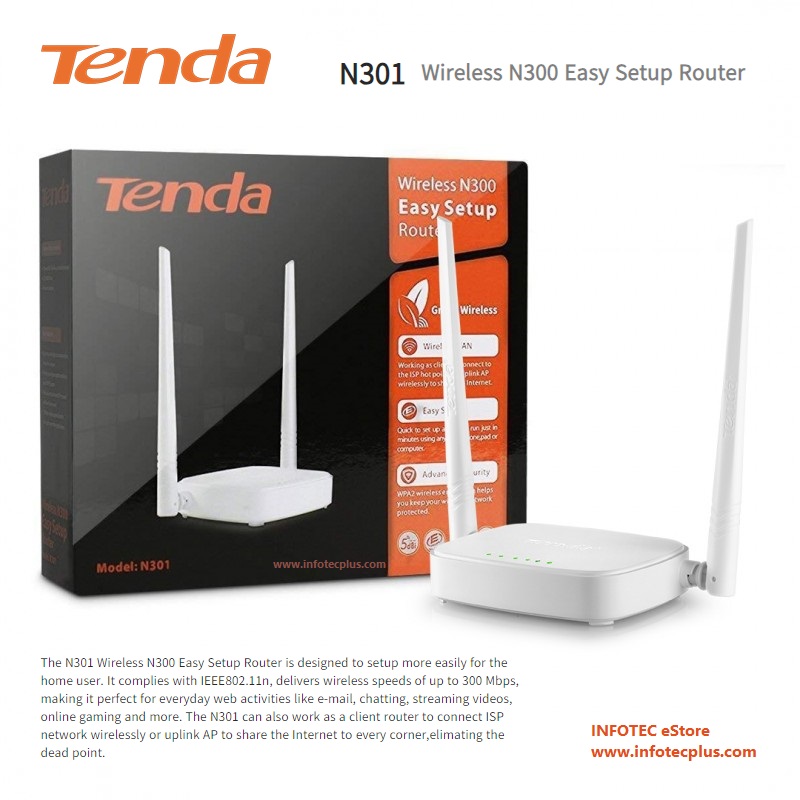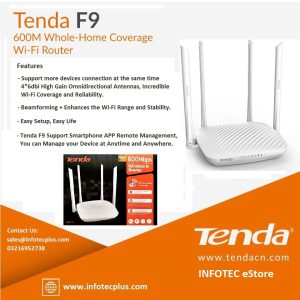N301 Wireless N300 Easy Setup Router is designed to setup more easily for the home user. It complies with IEEE802.11n, delivers wireless speeds of up to 300 Mbps, making it perfect for everyday web activities like email, chat, streaming videos, online gaming and more. The N301 can also work as a client router to connect ISP network wirelessly or uplink AP to share the Internet to every corner,elimating the dead point.
Standard&Protocol
IEEE 802.3/3U IEEE 802.11n/g/b
Interface
1 10/100Mbps WAN Port
3 10/100Mbps LAN Ports
3 10/100Mbps LAN Ports
Antenna
2 fixed 5dbi Omni Directional antenas
Button
1 Reset/WPS Button
Dimension
127.4mm*90.5mm*26mm (L*W*H)
Wireless Link Rate
IEEE 802.11n: up to 300Mbps
IEEE 802.11g: up to 54Mbps
IEEE 802.11b: up to 11Mbps
IEEE 802.11g: up to 54Mbps
IEEE 802.11b: up to 11Mbps
Frequency Range
2.412GHz-2.472GHz
Working Mode
Universal Repeater
AP
WISP
WDS Bridge
AP
WISP
WDS Bridge
Wrieless Security
64/128bit WEP
WPA-PSK
WPA2-PSK
WPS support
WPA-PSK
WPA2-PSK
WPS support
Wireless Function
Enable/Disable Wireless Radio
Wireless Access Control
Wireless Access Control
Reception Sensitivity
b mode:1M -92dBm@8% 11M -87dBm@8% PER
g mode:54M -72dBm@8% PER
n mode:72.2M -68dBm@8% PER; 150M -68dBm@8% PER
g mode:54M -72dBm@8% PER
n mode:72.2M -68dBm@8% PER; 150M -68dBm@8% PER
Internet Connection Type
Dynamic IP、PPPOE、Static IP、L2TP、PPTP
DHCP Server
Built-in DHCP server
DHCP Client List
Address Reservation
DHCP Client List
Address Reservation
Virtual Server
Port Forwarding
DMZ Host
DMZ Host
Parental Control
Client Filter
Mac Filter
Websites Filter
Mac Filter
Websites Filter
Dynamic DNS
No-IP
dyndns
dyndns
VPN Pass-through
PPTP
L2TP
L2TP
Other
Bandwidth Control
Mac Address Clone
Remote Web Management
System Log
Mac Address Clone
Remote Web Management
System Log
Package Content
Wireless N300 Easy Setup Router N301
Quick Installation Guide
Ethernet cable
Power adapter
Resources CD
Quick Installation Guide
Ethernet cable
Power adapter
Resources CD
Environment
Operating Temperature: 0℃~40℃
Storage Temperature: -40℃~70℃
Operating Humidity: 10%~90% non-condensing
Storage Humidity: 5%~90% non-condensing
Storage Temperature: -40℃~70℃
Operating Humidity: 10%~90% non-condensing
Storage Humidity: 5%~90% non-condensing
Certification
FCC, CE,RoHs
Specification: Tenda N301 300Mbps Wireless Router
| Weight | 366 g |
|---|